Finding the middle element of a list in Java
The middle element of a list
in Java is well-structured. The logic you have used iterates over the list
while keeping track of the list's length and dynamically adjusting the
mid-point to capture the middle element. Below is a summary of the
implementation:
Step 1: Main Method Implementation
- Purpose:
- The
main method creates and initializes different types of lists (String,
Integer, Double) and then calls the midElement method of the MidOfList
class to find the middle element of each list.
- After
finding the middle element, it prints out the result.
Step 2: Implementation of MidOfList Class
- Purpose:
- The MidOfList class is a generic class that contains the midElement method, which takes a list as a parameter and returns the middle element of the list.
Key Method: midElement
- Logic:
- The
method iterates through the list using a for-each loop.
- It
increments a counter (length) for each element in the list to keep track
of the number of elements.
- It
calculates the mid-point index by dividing the current length by 2.
- Depending
on whether the length is odd or even, it adjusts the mid-point index to
select the appropriate middle element.
- The
method returns the middle element once the loop completes.
Improvement and Considerations
- Efficiency:
- The current implementation calculates the middle index on each iteration, which is efficient for small lists. For very large lists, this could be optimized by calculating the middle index in a single traversal with two pointers (a slow and a fast pointer) instead of recalculating inside the loop.
- Type
Safety:
- The method uses generics, which is excellent for maintaining type safety across different data types in the list.
- Simplicity:
- The method is simple and readable, making it easy to understand and maintain.
Code Example
Here is the code as provided:
java
|
package
com.array; import
java.util.ArrayList; import
java.util.List; public class
MidOfListDemo { @SuppressWarnings("rawtypes") public static void main(String[] args) { MidOfList midOfArray = new MidOfList(); List<String> list = new
ArrayList<>(); list.add("Kartik"); list.add("Mandal"); list.add("WB"); list.add("MEDINIPUR"); list.add("BANGALORE"); list.add("KARNATAKA"); list.add("INDIA"); list.add("Pallav"); list.add("Chaturvedi"); list.add("Delhi");
@SuppressWarnings("unchecked") String aa = (String)
midOfArray.midElement(list); System.out.println(aa); List<Integer> listInt = new
ArrayList<>(); listInt.add(1); listInt.add(4); listInt.add(5); listInt.add(8); listInt.add(6); listInt.add(9); listInt.add(2); listInt.add(3); listInt.add(7);
@SuppressWarnings("unchecked") int i = (int)
midOfArray.midElement(listInt); System.out.println(i); List<Double> listDouble = new
ArrayList<>(); listDouble.add(1.0); listDouble.add(4.0); listDouble.add(5.0); listDouble.add(8.0); listDouble.add(6.0); listDouble.add(9.0); listDouble.add(2.0); listDouble.add(3.0); listDouble.add(7.0);
@SuppressWarnings("unchecked") Double d = (Double)
midOfArray.midElement(listDouble); System.out.println(d); } } |
java
|
package
com.array; import
java.util.List; public class
MidOfList<T> { /** * This method returns the middle element
of the list. * * @param pList * @return T */ public T midElement(List<T> pList)
{ int length = 0; int midLength = 0; T middle = null; for (T abc : pList) { length++; if (length % 2 == 0) { midLength = length; middle = pList.get(midLength
/ 2); } else { midLength = length; if (midLength > 0) midLength = midLength -
1; middle = pList.get(midLength
/ 2); } } return middle; } } |
Output:
|
KARNATAKA 6 6.0 |
Conclusion
This solution correctly finds and returns the middle element
of a list regardless of the type of elements in the list (String, Integer,
Double). The use of generics and type safety makes this solution versatile.
This is a simple and effective implementation for finding the middle element of
an array.
Finding the middle element of a array in Java
To create a custom method for finding the middle element of
an array in Java, you can follow a similar approach as you did with the list.
Here’s how you can do it:
Custom Mid Element Method for Arrays
In this example, we'll create a method that works for arrays
of different data types using Java generics. The method will find the middle
element of an array by calculating the mid-point index.
Step 1: Create a Class for Mid Element Calculation
java
|
package
com.array; public class
MidOfArray { /** * This method returns the middle element
of the array. * * @param array * @return T */ public static <T> T midElement(T[]
array) { int length = array.length; int midIndex = length / 2; // If the length is odd, return the
middle element. // If the length is even, return the
first of the two middle elements. if (length % 2 == 0) { return array[midIndex - 1]; } else { return array[midIndex]; } } } |
Step 2: Test the Method with Different Data Types
java
|
package
com.array; public class
MidOfArrayDemo { public static void main(String[] args) { MidOfArray midOfArray = new
MidOfArray(); // Test with String array String[] stringArray =
{"Kartik", "Mandal", "WB",
"MEDINIPUR", "BANGALORE", "KARNATAKA",
"INDIA", "Pallav", "Chaturvedi",
"Delhi"}; String middleString =
midOfArray.midElement(stringArray); System.out.println("Middle
element of String array: " + middleString); // Test with Integer array Integer[] intArray = {1, 4, 5, 8, 6,
9, 2, 3, 7}; Integer middleInt =
midOfArray.midElement(intArray); System.out.println("Middle
element of Integer array: " + middleInt); // Test with Double array Double[] doubleArray = {1.0, 4.0,
5.0, 8.0, 6.0, 9.0, 2.0, 3.0, 7.0}; Double middleDouble =
midOfArray.midElement(doubleArray); System.out.println("Middle
element of Double array: " + middleDouble); } } |
Explanation
- Generics
Usage:
- The midElement method is generic and can work with any type of array (T[]).
- Calculation
of Mid-Point Index:
- The middle index is calculated by dividing the length of the array by 2 (length / 2).
- Handling
Even and Odd Lengths:
- If
the array length is even, the method returns the element just before the
exact middle.
- If
the array length is odd, it returns the exact middle element.
- Example
Outputs:
- For
an array of strings: {"Kartik", "Mandal",
"WB", "MEDINIPUR", "BANGALORE",
"KARNATAKA", "INDIA", "Pallav",
"Chaturvedi", "Delhi"}, the middle element would be "BANGALORE".
- For
an array of integers: {1, 4, 5, 8, 6, 9, 2, 3, 7}, the middle element
would be 8.
- For
an array of doubles: {1.0, 4.0, 5.0, 8.0, 6.0, 9.0, 2.0, 3.0, 7.0}, the
middle element would be 8.0.
Conclusion
This approach provides a simple and efficient way to find
the middle element of an array in Java. The use of generics allows this method
to work with arrays of any type, making it versatile and reusable across
different data types.



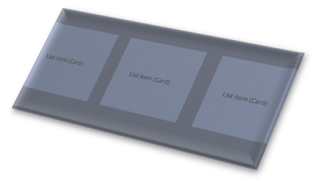






0 Comments