how to reverse a stack using recursion, both for strings and
integers. Here’s an explanation of how the stack reversal works for both cases.
Optimizations or Improvements:
- Avoid
Popping in Recursion:
ü
Instead of popping in the recursive method and
then printing after, you could build a new stack as part of the reversal
process without printing during recursion.
- Generalized
Method:
ü
You can create a single method that works with
any data type using generics, instead of having separate methods for String and
Integer. Here's how to do that:
java
|
public class
StackReversalGeneric<T> { public void stackReversal(Stack<T>
s) { if (s.isEmpty()) return; T n = getLast(s); stackReversal(s); s.push(n); } public T getLast(Stack<T> s) { T a = s.pop(); if (s.isEmpty()) { return a; } else { T k = getLast(s); s.push(a); return k; } } public static void main(String[] args) { Stack<String> stack = new
Stack<>(); stack.push("Kartik"); stack.push("Chandra"); stack.push("Mandal"); stack.push("Java"); stack.push("J2EE"); stack.push("Soap"); stack.push("Rest"); StackReversalGeneric<String>
reversal = new StackReversalGeneric<>(); reversal.stackReversal(stack); while (!stack.isEmpty()) { System.out.println(stack.pop()); } } } |
This generic method can work for any type (String, Integer,
etc.) and avoids code duplication.
Explanation of StackReversalString
- Recursive
Reversal Approach:
ü
The function stackReversal is designed to
reverse a stack by recursively removing the last element, calling itself on the
remaining stack, and then pushing the element back after the recursion
completes.
- Method
getLast:
ü
This helper method retrieves the last element of
the stack, using recursion, without modifying the relative order of other
elements in the stack.
ü
It pops elements until the stack is empty, then
rebuilds the stack as the recursion unwinds.
- Final
Stack Printing:
ü
After the recursion completes, the elements of
the stack are printed in reverse order by continuously popping elements from
the stack.
Code Walkthrough:
For the string-based reversal:
java
|
Stack
<String> stack = new Stack <String> (); stack.push("Kartik"); stack.push("Chandra"); stack.push("Mandal"); stack.push("Java"); stack.push("J2EE"); stack.push("Soap"); stack.push("Rest"); |
The stack is initially:
|
After applying the recursive reversal logic:
- The
last element ("Rest") is extracted using getLast.
- stackReversal
is called recursively on the remaining elements.
- After
recursion, the last element is pushed back onto the stack.
When printing the stack, we pop each element, so the output
becomes:
Plain text
|
Rest Soap J2EE Java Mandal Chandra Kartik |
Explanation of StackReversalInteger
The integer version of the stack reversal works in exactly
the same way as the string version, except it operates on integers.
Example:
java
|
Stack
<Integer> stack = new Stack <Integer> (); stack.push(1); stack.push(2); stack.push(3); stack.push(4); stack.push(9); stack.push(5); stack.push(8); |
The initial stack is:
|
The reversal logic will give the output:
|
8 5 9 4 3 2 1 |
Notes:
Ø Recursion
Depth: Both implementations use recursion, which could lead to a StackOverflowError
if the stack is too deep (i.e., it has too many elements). For large stacks, an
iterative solution might be preferable.
Ø Final Popping: In both examples, after the recursive reversal, the stack is emptied and printed.



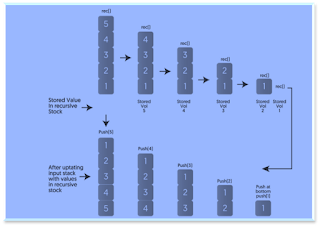






0 Comments